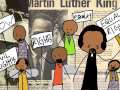|
| Personalize a digital ecard |
Wednesday, December 21, 2011
Holiday Party
For our holiday party this year, the students created their own edible Christmas trees. They used a sugar cookie for the tree skirt and then placed an ice cream cone on the top for the tree. They covered the tree in green icing and then decorated it with M&Ms and Skittles. They then used Starbursts as the presents around the tree. For a special drink, they were treated to Sprite with Candy Canes in them. They loved watching the Sprite change colors. I think they had more fun making their treats than they actually did eating them! Click below to watch a slideshow of pictures from their party.
Polar Express Ornament and Gift
Each year the teachers at our school give the students a Polar Express train ornament with a class picture on it. Thankfully we have parent volunteers who are willing to help with this project for the kids. It is a nice keepsake and helps them remember this special tradition at our school. In our grade we also give the students silver bell necklaces to help the students make a connection to the gift in the story.
Labels:
2011/2012,
Christmas,
Gifts,
Reading,
The Polar Express
Polar Express Day
Last Friday the students were treated to a special story time in the library with our principal, Mrs. Oliver. Mrs. Oliver read The Polar Express by Chris Van Allsburg. The students were very comfy as they listened because it was also pajama day. Following the reading, the students enjoyed hot chocolate.
Holiday Sing-Along
All the students joined together last Friday in the cafeteria for a holiday sing-along. They students were so happy and singing so loudly!
Thursday, December 15, 2011
"Snow" Fun!
This morning the students practiced writing words and drawing pictures in "snow" (otherwise known as shaving cream). The students love playing in shaving cream and it is a great tool to keep students engaged. We use shaving cream for many purposes such as writing word wall words, drawing sticks and dots for place value practice, writing addition and subtraction sentences to word problems, etc.
Christmas Light Addition
To help the students practice addition and to have a little painting fun, the students used Do-A-Dot Paints to create Christmas lights in two colors. They then counted how many of each color they used to create their lights and wrote corresponding number sentences with labels. We have been working on using labels when answer addition and subtraction word problems.


The Snowman
We watched the dvd version of The Snowman by Raymond Briggs. After watching the students verbally identified the characters, setting, problem, and solution. The students then created their own snowmen.
Labels:
2011/2012,
Art,
Christmas,
Reading,
Technology,
The Snowman
Gingerbread Subtraction
On Wednesday we reviewed subtraction problems by using Gingerbread mashmallows followed by a fun word problem lesson created by my teammate, Mrs. Timms. The students placed however many gingerbread clipart on a cookie sheet that they wanted. (My teammate used foil which was so cute - too bad I forgot mine at home that day!) They then pretended that some of them fell off of the cookie sheet and glued them all down. They then solved a subtraction word problem by identifying how many gingerbread men were on the cookie sheet to begin with, how many fell off, and how many were left on the cookie sheet. And, of course, the students then ate their gingerbread marshmallows. Yum!
Labels:
2011/2012,
Art,
Christmas,
Food,
Manipulatives,
Math,
Subtraction,
Word Problems
Wednesday, December 14, 2011
Christmas Tree Addition
In the computer lab yesterday the students drew their own trees in the program Pixie 2. They practiced the skill of "click, hold, and drag" to create three overlapping triangles. They then learned to fill in the shapes with the paint bucket feature. For each new section in their tree they had to choose a new shade of green and a new texture background. After their tree was created, they again practiced "click, hold, and drag" to make circle ornaments and filled them with either blue or red. They then typed an addition word problem from the board with their specific number of ornaments. They then solved their addition problems. Lastly, they practiced using the search feature in the clipart, or stickers, section of Pixie 2 to find a star to place on top of their tree. I love the different shapes and sizes of their trees!
Labels:
2011/2012,
Addition,
Art,
Christmas,
Math,
Technology,
Word Problems
Subscribe to:
Posts (Atom)