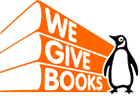I recently stumbled upon an app for IPhones and IPads that art students will love. The app is Silk Interactive Generative Art and it allows students to create various pictures with lines of light. It is very easy to use and the pictures can be saved for printing. There is also an online version here. The app is great to teach symmetry and balance. Below are a few examples I quickly created.
Showing posts with label Technology. Show all posts
Showing posts with label Technology. Show all posts
Sunday, September 27, 2015
Friday, April 24, 2015
Extra Yard for Teachers Summit
In January I was fortunate to be able to attend The College Football Foundation's Extra Yard for Teachers Summit in Dallas. The keynote speaker, Dr. Condolezza Rice, spoke to a packed crowd of teachers about the importance of education and what an important role we play in our community. There were many great speakers, musicians, and artists. Below is a painting that was created on stage in about twenty minutes. Amazing! You can watch videos of all of the speakers here.
Catch Up!
I have taken a break from blogging, with the exception of one post, since November. But, I have some unexpected free time today and some ideas I'd like to share. So, you will soon see an influx of posts dating back from the winter months through now.
Sunday, October 19, 2014
I'm Back!
Thank you to my fellow teachers who have emailed to see when I will be blogging again. I've taken a hiatus from blogging since mid summer while I transitioned from teaching first grade to elementary art. I am LOVING my new art position! Since I teach over 600 students now, I've decided that the most manageable way to keep up with the blog is to show general photos of student work rather than specific individuals. I will most likely only blog once or twice a nine weeks as and may include some more general education resources I have found to be useful as well.
Sunday, June 1, 2014
We Give Books: Read For My Summer
We Give Books, a resource we use in class all the time, has a free reading program this summer. According to their site, they will highlight one book per week, based on your child's age group, for you and your child to read from their online book selection. They have partnered with ReadWriteThink to also provide interactive lessons to go along with the books. We Give Books is free to join. I love We Give Books because for every book that is read on their site, they give a real book to a charity that focuses on bringing literacy to those who would not have it otherwise.
Labels:
2013/2014,
Reading,
Summer,
Summer Slide,
Technology
Thursday, May 29, 2014
Inventors Research Papers
A few weeks ago the students used PebbleGo to research one inventor of their choose. They wrote their facts on a Circle Map. They then used the facts to help them write a research paper. In the computer lab, they typed up their sentences. In class I called them over to the computer one at a time and we edited them together. We then printed a picture of their inventor from PebbleGo to display with their final product.
Labels:
2013/2014,
Inventors,
Pebble Go,
PebbleGo,
Research,
Social Studies,
Technology,
Writing
Monday, May 19, 2014
Mother's Day Gifts
Using the online program Tagxedo, the students typed words to describe their mother. They chose from one of the heart shapes and many color themes to personalize it. I then printed their hearts in color and cut them out. Using a roller, they ModPodged their hearts on ceramic tiles.
Labels:
2013/2014,
Art,
Gift,
Holidays,
Mother's Day,
Tagxedo,
Technology
Saturday, May 3, 2014
Guest Speaker
Friday first grade had a guest speaker to share information about her job in the promotions department of KISS FM radio. Ms. Guterriez, who has a brother in one of our first grade classes, talked to the students about the importance of reading and writing in her job, the reason radio stations do promotions (to persuade - great tie in to author's purpose), and how they use technology (great tie in to our lessons on inventions). Another great tie in was that Friday was also GenTX Day which promotes college readiness. According to their website, "This year’s GenTX Day is a call to action statewide to motivate students with a real-world college experience that inspires them to visualize a career goal and take the steps to achieve it." The guest speaker told the students that she will be graduating soon with a degree in broadcasting and was able to stress the importance of college. Thank you to our teammate, Ms. Moncibaiz, for setting this up for our students.
Labels:
2013/2014,
Author's Purpose,
College,
GenTX Day,
Guest Speakers,
Inventors,
Reading,
Social Studies,
Technology,
Writing
Inventors Research
We visited the computer lab on Thursday so the students could research an inventor of their choice on their own. We use PebbleGo as our main online research tool. I love PebbleGo because the students can choose to have the information read to them and the words are highlighted as it is read which naturally leads them to read along. There are also historical videos imbedded within the biography section. After choosing an inventor to research, the students listened to each section and recorded at least two facts per section on their student-created Circle Maps. Next week they will use their Circle Maps to write a research paper independently. They will get to share their papers with their classmates and become the "expert" on their inventor.
Labels:
2013/2014,
Circle Map,
Inventors,
Pebble Go,
Reading,
Research,
Social Studies,
Technology,
Thinking Maps,
Writing
3D Shape Sort
This lesson is from a while back but I forgot to post about it. When we were learning about the attributes of 3D shapes, we visited the computer lab to create Tree Maps to sort real life examples of those shapes. The students drew there on lines for the Tree Map, used the search feature in the clipart for the 3D shape headers, and then looked through the various clipart images for examples. They had to use the skill of "click, hold, and drag" to move the clipart.
Sunday, April 27, 2014
A Story Before Bed
A while back I stumbled across a site called A Story Before Bed. The site is intended for parents and grandparents to be able to record picture books using their webcams to share with their children and grandchildren who are far away. I used it to record books for my class to use in Daily 5's Listen to Reading. I also used it for a couple of lessons where I knew students would be in and out of the class for various reasons (research, testing, etc.). I was able to play the stories for the students in small groups while I worked with other small groups. I could then go back and work on comprehension skills with them based on the book they hear read aloud. This site can also be easily used for flipped lessons. Students can access a read aloud at home and then do a follow up comprehension lesson in class. In addition to the website, they have an iPad app.
Cherry Blossoms
The students researched facts about Cherry Blossoms during a mini-writing lesson. They then wrote the information they found on a Circle Map. As a class, they decided what order to put the facts in for their shared research paper. They then told me what they wanted their paper to say and I typed it for them. I printed it on poster paper to hang with their Cherry Blossom art. The students used a mixture of brown and black paint to paint a branch of a Cherry Blossom. They then used the bottom of a recycled coke bottle to paint the blossoms in pink. I found this fun art idea from Pinterest. You can follow my educational Pinterest boards here.
Labels:
2013/2014,
Art,
Cherry Blossoms,
Media,
Pinterest,
Plants,
Research,
Shared Writing,
Technology,
Writing
Tuesday, April 22, 2014
Word Wizard
One of our favorite word work lessons is Making Words. The students use a set of letters to build various words that build up to a mystery word. This helps with reading, writing, and spelling. A fun twist on this can be found online with the interactive Word Wizards. In Word Wizards, students choose a well-known picture book. They are then given a set of letters and a clue. They answer the clue by building it with the letters.
Labels:
2013/2014,
Internet,
Making Words,
Reading,
Spelling,
Technology,
Word Work,
Writing
Online Read Alouds
Below are some sites that offer free read aloud stories. Read alouds are a great way for children to hear fluent reading. If you have the books that go along with the stories, they can also practice reading along.
Just Books Read Aloud
Online Storytime by Barnes and Noble
PBS Kids
Read to Me Las Vegas
Reading is Fundamental
Speakaboos
Storyline Online
Storynory
Storytime for Me
Just Books Read Aloud
Online Storytime by Barnes and Noble
PBS Kids
Read to Me Las Vegas
Reading is Fundamental
Speakaboos
Storyline Online
Storynory
Storytime for Me
Labels:
2013/2014,
Daily 5,
Fluency,
Media,
Read Aloud,
Reading,
Technology
Friendly Letters
After hearing from our garden expert, the students wrote friendly letters to thank her for sharing her knowledge and to tell her what they learned. As a class, we used the Letter Generator from Read, Write, Think as a model. They then wrote their own individual letters.
Labels:
2013/2014,
Expert,
Friendly Letters,
Garden,
Letter Generator,
Reading,
Research,
Technology,
Thank You,
Volunteers,
Writing
Caterpillar Writing
After reading The Very Hungry Caterpillar by Eric Carle, the students created their own caterpillars. We then researched caterpillars on Pebble Go. They then wrote to describe caterpillars and facts learned.
Parts of a Plant Technology Diagrams
The students used Pixie 2 to create computer based plant diagrams. They filled the background with a sky background using the fill feature. They then used the paint feature to paint soil, grass, the stem, and the roots. They then used the search feature on the stickers section to add leaves and a flower. They had to resize the flower and flip the leaves to make them fit the stem. Then, using text boxes, they labeled each part and at least one function of that part.
Labels:
2013/2014,
Diagram,
Parts of a Plant,
Science,
Technology
Sunday, April 6, 2014
Ocean Animal Facts
The students chose one fact about the ocean animal that they researched and made a computer slide about it using Pixie 2. The students had to add an ocean background, use the search feature to find clipart of their animal, add a speech bubble, and type in the fact in first person. They then had to resize the animal clipart and speech bubble to match. We played the slides as a movie during Open House and hung each slide as a print out on a bulletin board.
Labels:
2013/2014,
Animals,
Movie,
Ocean,
Open House,
Reading,
Research,
Technology
Saturday, February 22, 2014
Listen to Our Poems: Set 2
Throughout the year the students have been using the IPad app Hokusai to record themselves reading their weekly poems. We use poems in the class each week to introduce our phonics focus but to also help with fluency. Below are QR codes to some of the poems they recorded. You can use your smart phone or IPad to scan the codes. I recommend using the app "I-nigma." I like this one because the students do not have to line up the scanner closely on the code. They can get anywhere close to the code and it will work.
It Began with a Frog
It Must Be a Whale
Jack and Jill
Miss Mary Mack
Money
My Cat
My Dog, Tag
Spinning Spider
Ted
Listen to Our Poems: Set 1
Throughout the year the students have been using the IPad app Hokusai to record themselves reading their weekly poems. We use poems in the class each week to introduce our phonics focus but to also help with fluency. Below are QR codes to some of the poems they recorded. You can use your smart phone or IPad to scan the codes. I recommend using the app "I-nigma." I like this one because the students do not have to line up the scanner closely on the code. They can get anywhere close to the code and it will work.
A Hunting We Will Go
Bugs on My Rug
Crayons
Drip Drop
Friends
Hills, Chills, and Ills
Hot Dogs
I Like Jam
I'm a Little Teapot
Subscribe to:
Comments (Atom)