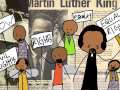The students worked in small groups to measure various objects around the room. They measured with a variety of units including Base Ten Blocks, paper clips, color tiles, etc. They then compared the length of their objects to those of other groups.
Wednesday, May 21, 2014
Monday, May 19, 2014
Mother's Day Gifts
Using the online program Tagxedo, the students typed words to describe their mother. They chose from one of the heart shapes and many color themes to personalize it. I then printed their hearts in color and cut them out. Using a roller, they ModPodged their hearts on ceramic tiles.
Labels:
2013/2014,
Art,
Gift,
Holidays,
Mother's Day,
Tagxedo,
Technology
Saturday, May 3, 2014
GPISD Elementary Teacher of the Year!
Last Tuesday I was honored to be chosen as Grand Prairie ISD's Elementary Teacher of the Year! There is a saying that individually we are just one drop of water but together we are an ocean. This award would not have been possible without my family, the teachers who have mentored me throughout my career, and the amazing group of people I get to work with at Moseley daily!
Labels:
2013/2014,
Award,
Awards Ceremony,
GPISD,
Grand Prairie ISD,
Honored,
Teacher of the Year
Guest Speaker
Friday first grade had a guest speaker to share information about her job in the promotions department of KISS FM radio. Ms. Guterriez, who has a brother in one of our first grade classes, talked to the students about the importance of reading and writing in her job, the reason radio stations do promotions (to persuade - great tie in to author's purpose), and how they use technology (great tie in to our lessons on inventions). Another great tie in was that Friday was also GenTX Day which promotes college readiness. According to their website, "This year’s GenTX Day is a call to action statewide to motivate students with a real-world college experience that inspires them to visualize a career goal and take the steps to achieve it." The guest speaker told the students that she will be graduating soon with a degree in broadcasting and was able to stress the importance of college. Thank you to our teammate, Ms. Moncibaiz, for setting this up for our students.
Labels:
2013/2014,
Author's Purpose,
College,
GenTX Day,
Guest Speakers,
Inventors,
Reading,
Social Studies,
Technology,
Writing
Comparing David Shannon Stories
After reading A Bad Case of Stripes and Too Many Toys by David Shannon, the students created Venn Diagrams to compare the stories. After creating their diagrams in small groups, they independently created foldables to show their understanding. On the top flap, they wrote the title "Comparing Stories by David Shannon." On the second flap, they wrote one thing that was the same for both of the stories. On the third and fourth flaps, they wrote how the two stories were different. But, the things that they chose as different had to relate back to how they were both the same. For example, if they chose that they both had a setting, they had to then explain how the settings were different from one another. If they chose that both books had problems, they had to explain the problems for both books. The purpose of this lesson was to build a deeper understanding of the elements that make up fiction stories.
Labels:
2013/2014,
Author,
Author Study,
Comparisons,
David Shannon,
Fiction,
Foldable,
Foldables,
Illustrator,
Reading,
Story Elements,
Writing
David Shannon Author Study
While reading David Shannon books, we also learned about him as an author and illustrator. We watched a short interview with him from Scholastic and then created a Circle Map about facts learned. The students used the Circle Map to write a shared writing piece about him.
Too Many Toys
As a part of our David Shannon author study, we read Too Many Toys. The students retold the beginning, middle, and end. They also completed story maps to explain the characters, setting, problem, and solution. As an extra lesson, the students created a character traits template about the book's main character, Spencer. They described what he looked like, important information about him, and what they would do if they were him.
Labels:
2013/2014,
Author,
Author Study,
Character Traits,
David Shannon,
Illustration,
Reading
A Bad Case of Stripes
To learn about the elements and features of fiction story, we read various David Shannon books. One of the books we read was A Bad Case of Stripes. After reading, the students created a Story Map to explain the characters, setting, problem, and solution. In a separate lesson, not pictured, they also retold the beginning, middle, and end. After concluding our lessons over this book, the students created art to display with their work during Daily 5 time.
Labels:
2013/2014,
Art,
Author,
Author Study,
David Shannon,
Fiction,
Illustrator,
Reading,
Story Elements,
Story Map,
Story Maps
Inventors Research
We visited the computer lab on Thursday so the students could research an inventor of their choice on their own. We use PebbleGo as our main online research tool. I love PebbleGo because the students can choose to have the information read to them and the words are highlighted as it is read which naturally leads them to read along. There are also historical videos imbedded within the biography section. After choosing an inventor to research, the students listened to each section and recorded at least two facts per section on their student-created Circle Maps. Next week they will use their Circle Maps to write a research paper independently. They will get to share their papers with their classmates and become the "expert" on their inventor.
Labels:
2013/2014,
Circle Map,
Inventors,
Pebble Go,
Reading,
Research,
Social Studies,
Technology,
Thinking Maps,
Writing
Thomas Edison and The Light Bulb
In Social Studies the students are learning about various inventors and their contributions to society. The first inventor they are learning about is Thomas Alva Edison. To learn about him, the students researched him on PebbleGo, watched a short video about him on Discovery Education, and created timelines of his life. Using the information that they learned, they created a Bubble Map together which they then used to write a shared research paper. I typed their words to save time since this was a last minute, extra lesson but they told me exactly what to say - I think they enjoyed telling the teacher what to do! I printed their paper out on our poster machine. The students also brainstormed various modern day technologies we would not have without the invention of the light bulb. The students illustrated and labeled nine things that use a light bulb.
Labels:
2013/2014,
Inventors,
Light Bulb,
Shared Writing,
Social Studies,
Thomas Edison,
Writing
3D Shape Sort
This lesson is from a while back but I forgot to post about it. When we were learning about the attributes of 3D shapes, we visited the computer lab to create Tree Maps to sort real life examples of those shapes. The students drew there on lines for the Tree Map, used the search feature in the clipart for the 3D shape headers, and then looked through the various clipart images for examples. They had to use the skill of "click, hold, and drag" to move the clipart.
Sunday, April 27, 2014
Dallas Heritage Village Field Trip
Last Thursday we visited Dallas Heritage Village. The students were able to see how people lived in the past. They viewed an old school, hotel, house, bank, and a blacksmith. They visited gardens and observed animals such as chickens, sheep, and donkeys. It was rewarding to see how excited they were about history! Thank you to PTA for making this trip financially possible and to the parents who took a day from work to help us chaperone.
Comparing Stories by Eric Carle
As a part of our lessons on fiction story elements and our author study of Eric Carle, we compared the stories The Mixed-Up Chameleon and The Foolish Tortoise. Using a Double Bubble Map, we started with how the two stories are the same: author, problems, solutions, setting, animals, reptiles, etc. We then talked about how those things are the same, there are differences between them. We color coded the parts to show how although they have elements that are the same, the author used them differently to create two unique stories.
The Mixed-Up Chameleon by Eric Carle
The students read The Mixed-Up Chameleon by Eric Carle as a part of our author study and lessons on fiction story elements. After reading the book together, the students independently completed story maps to show their understanding of the characters, setting, problem, and solutions. While I worked with students in small groups, they painted a picture of The Mixed-Up Chameleon to display with their story maps.
Labels:
2013/2014,
Art,
Author,
Author Study,
Characters,
Eric Carle,
Fiction,
Problem,
Reading,
Setting,
Solution,
Story Elements,
Story Map,
Story Maps
The Foolish Tortoise by Eric Carle
Last week we conducted an author study of Eric Carle as a part of our unit on fiction texts and story elements. One of the books we read was The Foolish Tortoise. After reading, the students worked in small groups to retell the characters, setting, problem, and solution on a foldable. They also colored a tortoise inspired by Eric Carle's work to display with their foldables.
Labels:
2013/2014,
Art,
Author,
Author Study,
Characters,
Eric Carle,
Foldables,
Problem,
Reading,
Setting,
Solution,
Story Elements
Chicken Life Cycle
In science the students have been learning about and comparing various animal life cycles. One of the animals they have learned about is the chicken. Using an egg template, the students drew the life cycle of a chicken. For those who finished early, they colored the large chicken drawing to display with their life cycle models.
Frog Life Cycle
We have been observing the changes in tadpoles over the last several weeks in our science lab. Unfortunately they were not doing well in their environment so they had to be released into the neighboring pond before we got to see them develop into adult frogs. But, at least they did get to see the beginning stages. As a part of our lessons on life cycles, the students learned that frogs lay eggs, the eggs become tadpoles, the tadpoles become emergent frogs, and the emergent frogs become adult frogs. They created these life cycle models to demonstrate their understanding.
Labels:
2013/2014,
Animals,
Frogs,
Life Cycle,
Models,
Science,
Science Lab
A Story Before Bed
A while back I stumbled across a site called A Story Before Bed. The site is intended for parents and grandparents to be able to record picture books using their webcams to share with their children and grandchildren who are far away. I used it to record books for my class to use in Daily 5's Listen to Reading. I also used it for a couple of lessons where I knew students would be in and out of the class for various reasons (research, testing, etc.). I was able to play the stories for the students in small groups while I worked with other small groups. I could then go back and work on comprehension skills with them based on the book they hear read aloud. This site can also be easily used for flipped lessons. Students can access a read aloud at home and then do a follow up comprehension lesson in class. In addition to the website, they have an iPad app.
Cherry Blossoms
The students researched facts about Cherry Blossoms during a mini-writing lesson. They then wrote the information they found on a Circle Map. As a class, they decided what order to put the facts in for their shared research paper. They then told me what they wanted their paper to say and I typed it for them. I printed it on poster paper to hang with their Cherry Blossom art. The students used a mixture of brown and black paint to paint a branch of a Cherry Blossom. They then used the bottom of a recycled coke bottle to paint the blossoms in pink. I found this fun art idea from Pinterest. You can follow my educational Pinterest boards here.
Labels:
2013/2014,
Art,
Cherry Blossoms,
Media,
Pinterest,
Plants,
Research,
Shared Writing,
Technology,
Writing
All About Birds
We research birds using PebbleGo and other online sources. The students then wrote down facts they learned on Tree Maps. They then used those facts to help them write sentences. After writing their first drafts, we edited them together, and they wrote their final draft. We then had a mini-art lesson on how to draw birds.
Subscribe to:
Posts (Atom)