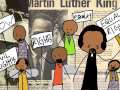Today in the computer lab the students began using their KidBlog.They were very excited. In reading we have been learning how to research using informational texts. Since they have been researching space in reading and learning about day and night in science, the drew a picture using Pixie 2 software of a few key facts about space. In their pictures they had to include the sun as the center with eight planets orbitting around. They also had to include stars as a part of the Milky Way Galaxy. The technology skills that we worked on were "click, hold, and drag" as well as how to resize and fill shape objects. Afte they created their pictures, they exported them (with my assistance). I then taught them how to login to their blog and upload their pictures. They were so excited and thought it was "magic!"
Showing posts with label Technology. Show all posts
Showing posts with label Technology. Show all posts
Thursday, January 31, 2013
KidBlog: Space Art
Labels:
2012/2013,
Art,
Day and Night,
Information,
KidBlog,
Reading,
Research,
Science,
Space,
Technology
Friday, December 21, 2012
It's Christmas, David!
We read It's Christmas, David! so the students could practice identifying the story elements: character, setting, problem, and solution. After making a chart together on the Promethean, the students completed a story map on their own.
Labels:
2012/2013,
Christmas,
Comprehension,
Holidays,
Promethean,
Reading,
Story Elements,
Story Map,
Technology
Monday, November 26, 2012
First Grade Christmas Ideas and Lessons
Math
- Christmas Tree Addition
- Technology Based Christmas Tree Addition
- Fact Family Wreaths
- Chrismtas Lights Addition
- Holly Berry Number Lines for Number Patterns
- Gingerbread Cookies Subtraction
Reading
- Comparing Christmas Stories
- Christmas Character Traits Identification
- Christmas Story Elements
- Snowman Pictures and Story
- Better to Give Than to Receive Graphic Organizer
- Auntie Claus Character Traits
Writing
- Name in Lights Writing
- Stocking Descriptive Writing
- Reindeer Application Placemats
- Writing in Snow
- "If Santa Got Stuck in the Chimney" Writing
- To Make the Grinch Smile Writing
- Affirmation Tree
- My Elf Self
Miscellaneous
Wednesday, November 21, 2012
Fall Leaf Writing
In writing the students have been learning to use describing words. Last week the students wrote about fall leaves. Each week I model a writing lesson for the students and then they write their first draft, using Thinking Maps, individually. This is a part of our writing program, Write From the Beginning. On Thursdays, we have one-on-one guided writing sessions where the students work with me to answer questions about how to improve their writing. They then revise and rewrite their writing for a final draft. This week we hung up their work with their fall leaf they created using Tagxedo.
Labels:
2012/2013,
Fall,
Tagxedo,
Technology,
Write From the Beginning,
Writing
Thursday, November 15, 2012
We Are Thankful
In the computer lab, the students brainstormed people, places, and things that they are thankful for on a Circle Map. They then typed those things into Tagxedo. They then chose a fall leaf template of their choice along with the color scheme. Here are a few samples of their work:
Labels:
2012/2013,
Art,
Tagxedo,
Technology,
Thanksgiving,
Thinking Maps,
Writing
Saturday, November 3, 2012
Comparing Numbers to 50
In math we have been learning to compare and order numbers to 50. One way that we have been practicing is to use our Promethean Board to build numbers with Base Ten Blocks. The students take turns building the numbers and counting them. They then use text boxes to put the numbers in order from greatest to least and least to greatest.
Labels:
2012/2013,
Base Ten Blocks,
Comparisons,
Larger Numbers,
Math,
Numbers to 50,
Order,
Place Value,
Promethean,
Technology
Sunday, June 3, 2012
Summer Bucket List
The students created a summer bucket list of things they would like to do this summer. I found this idea on Pinterest. I believe the original idea came from TeachWithMe. After creating the buckets and writing their lists, the students visited the computer lab to write a friendly letter to their parents using the Letter Generator from ReadWriteThink to tell them about one thing they would like to do this summer.
Labels:
2011/2012,
Art,
Friendly Letters,
Pinterest,
Summer,
Technology,
Writing
Friendly Letters to Kindergarten
In writing the students have been learning to write friendly letters. Using the Letter Generator from ReadWriteThink, the students wrote a class letter to Kindergarten about all of the things they learned and enjoyed in first grade. After modeling how to write a friendly letter, the students wrote letters to Kindergarten on their own. After editing the letters in writing workshop, they wrote their final drafts. Last Thursday the students visited Mrs. Munoz's Kindergarten class to read their letters to her students.
Labels:
2011/2012,
End of Year,
First Grade,
Friendly Letters,
Kindergarten,
Reading,
Technology,
Writing
Johnny Appleseed
In Social Studies we have been studying about various American legends, including Johnny Appleseed. After watching a quick video about him on Discovery Streaming and reading several trade books, we created a Circle Map together on the Promethean Board. After discussing his various contributions, the students created their own apple trees out of construction paper as a graphic organizer. Each student added five apples to the tree and wrote "Did you know?" facts on the apples.
Place Value: Interactive Hundreds Board
To help the students prepare for their end of year exam and to review place value, we played a game on the Promethean Board using the interactive hundreds board on TeacherLed. I woud call out a clue to a mystery number that they students had to find on the board. For example, I would say "I'm thinking of a number that has seven tens and four ones." They students would highlight the number on the board. Other clues would be "I am thinking of a number that is the same as the expanded notation 40+5." I planned ahead what numbers to use so that the numbers would make a design once we were completed. This added to the students' level of engagement as they tried to figure out what the mystery picture would be. This mini-lesson is inspired by the work of Marcy Cook.
Labels:
2011/2012,
Hundreds Chart,
Math,
Place Value,
Promethean,
Technology,
Testing
Inventor Research Papers
Using PebbleGo, the students researched an inventor of their choice. They recorded information they found on a Circle Map and then used those Circle Maps to help them write a research paper. After editing their papers in writing workshop with me, the students typed their research papers in Microsoft Word. They printed their paper and glued to to construction paper along with a picture of their inventor, which they found in PebbleGo.
Labels:
2011/2012,
Inventors,
Pebble Go,
Research,
Social Studies,
Technology,
Writing
Subscribe to:
Posts (Atom)